Sony has released Firmware Update 2.10 for a7 III & a7R III cameras with a fix for a bug found in the previous firmware version 2.00. This update also resolves an incompatibility issue caused by a recent change to the design of SanDisk Extreme Pro UHS-1 SDXC cards.
Benefits and Improvements from the latest update
• Fixes a rarely occurring bug in which the camera may stop functioning while writing RAW data onto an SD card that has already been used multiple times. Please Note:
- • This may also cause abnormalities in the files managing the images, preventing the images from displaying on the camera
• No image data in the memory card will be corrupted or deleted aside from the data that was being written at the time the interruption occurred
• Taking a picture while using the Auto Review function may occasionally cause the camera to stop responding
• Solves the problem caused by a specific third-party memory card, which would not be recognized by Sony cameras
• Improvement of the overall stability of the camera
[All Previous Benefits and Improvements are also included in this Update]
File Version
2.10
Release Date
12-18-2018
Firmware 2.10 Download Links:
MAC USERS PLEASE NOTE:
All the latest Sony Firmware Updates are only compatible with Mac OS 10.12-10.14
You must first run UpdateSettingTool and follow the prompts to run it.
[UpdateSettingTool replaces Mac OS 10.13 Driver Loader from earlier firmware versions.]
1. Make sure the camera’s USB Connection is set to Mass Storage
2. WITHOUT CONNECTING THE CAMERA, Click on UpdateSettingTool.
3. Once you see this message, connect the camera.
4. When the above message goes away, click on the Resources Folder, click on “SystemSoftwareUpdater” and follow prompts to begin the firmware update.
Before Updating Firmware Please Read:
Order Sony a7 III from B&H Photo | Amazon
Order Sony a7R III from B&H Photo | Amazon


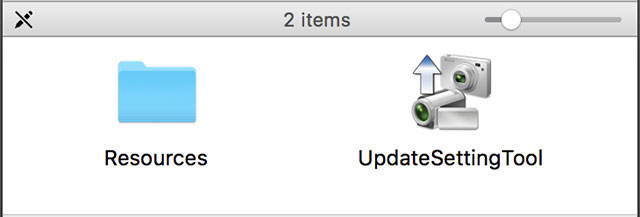






20 thoughts on “Sony Releases Firmware Update FW 2.10 with Bug Fix for a7 III & a7R III”
Thanks a lot for notification
Brian,
I purchased Sony cards per recommendations from this web site and they have worked flawlessly thus far.
Here is an unusual situation however. At times my Sony A7lll would not read one of my Lexar Pro 64gb SDXCll cards. Although I have an identical card from Lexar that does work perfectly. Here’s what’s strange. The Lexar card that doesn’t work in my Sony A7lll works perfectly in my wife’s Sony A7lll. Both have the latest firmware version 2.10. To me that makes no sense. Why would that Lexar work in my wife’s A7lll and not mine?
**note** I posted this question in another thread in this blog. Sorry about that.
Sorry Tom, I have no idea what would cause that with the same camera model and firmware version.
OK. I just rechecked the card (Lexar noted above) in my wife’s Sony A7lll and it won’t read. So the same thing happened with both our A7lll’s. That makes me feel better actually. Oddly…..I just popped it in my Sony RX100 and it works. Either way I’m not going to use that card for anything because it seems like a problematic card.
Phew… I hope! Just got delivery of my new xmas present A7riii plus 2 x SanDisk Extreme Pro UHS-1 SDXC cards as recommended by many as a cost-effective option and neither are recognised by camera. I swapped them around, wiggled them, prayed for them.. Nothing! Zip!, Zero! Very frustrated then I assumed I must have needed a UHS-II in Slot 1, but I don’t think this is the case? Is it? I had some joy when I read this article and hope the firmware update is the solution! What are the chance of 2 x new SanDisk Extreme Pro UHS-1 SDXC cards failing me! Anyone similar who has resolved issue?
New firmware on Sony a7R3-I am frustrated because of how difficult it is to install new firmware on this camera. I have 3 others Sony e cameras and it is much easier to update those. I use firmware 1.10 because it has been impossible to get the install procedures to function. I have an iMac with High Sierra 10.13.6. Can you please rewrite the installing procedures so it can function for a nature photographer in Norway? The procedures must be simplified so even i can get the camera firmware up to date.
I really need to reverse the 2.01 firmare because it has erased the BULB setting, checked with camera store A73 Ver 1.01 and bulb is displayed. Does anyone have any idea???
The update doesn’t remove Bulb. It’s simply an issue with your camera settings. There are a number of settings such as Continuous Shooting & Silent Shooting which are not compatible with Bulb.
I can’t install ver. 3 for my sony a7r3 using imac high sierra 10.13.6
Follow ALL my directions in my Bulletproof Guide to Sony Firmware Updates! I’m on Mac. They work.
Sorry, for n’ time I was forced to update Sony a7R3 with an old windows machine instead of my iMach with high sierra 13.6. May be your description of how this update van be done with mac is good enough for someone, not for me. Sorry!
Sorry Alf. These are exactly the steps I use with Mac OS 10.14, but I’m told they work on 10.13 as well. It’s important to wait to connect the camera until the step I say to.
I Just got my A7R lll and it has Ver 1.10 firmware. Do I need to install ver 2.0 & 2.10 before ver 3.0??
Quoting the post “[All Previous Benefits and Improvements are also included in this Update]”
I have been having issues with Lexar 128 UHS-II cards in my Sony a7 series and a9 cameras. I have six Lexar cards that have all experienced a file corruption that makes them unreadable by the camera. The cards and files are intact and fine when I download them to my computer. But the cameras will not read the cards at all once they are recognized as corrupted (until I reformat the cards). But after reformatting (in camera) eventually (sometimes after a few days of shooting) they will become corrupted again. I have used these cards for a couple of years without any problems and started having this issue in January. Then I bought some brand new Lexar cards (exact same) and they experienced the same problem. I have spent alot of $ on these cards and don’t want to trash them but if they keep locking up, then they are useless. All my cameras have the most recent update (and the problem started before the update). Anyone else experience this problem? if so have you figured out a fix?
Any chance you got he old v2.10 somewhere. My camera crashes at every click on version 3.1. I tried several Sd cards nothing helps. I format them into their slots. It works at first after on or two formats they are unusable on the camera… I don’t know what to do. ….. Thanks
1. Nope
2. Wouldn’t matter. Like computers, you can never go backwards
3. What cards are you using? They might be the problem. I‘ve never had a memory card issue and I shoot a LOT!!!
Pingback: SanDisk 64&128GB Extreme PRO UHS-I SDXC Memory Card WARNING!
Pingback: Sony Pulls Firmware Update 2.00 for a7 III / a7R III
Pingback: Sony Releases Firmware Update FW 2.00 for a7 III & a7R III