
Sony a7R III & a7 III Firmware Update 3.00 adds enhanced Real-time Eye AF performance in AF-C mode with half-press of the shutter button, Real-Time Eye AF for Animals & Interval Shooting.
Real-time Eye AF
Software Version 3.0 brings Real-time Eye-AF to the a7R III and a7 III, an AI-driven, enhanced eye detection system that’s based on the results of machine learning. Through machine learning, Sony has created a system that can detect—and focus on—the human eye even if the subject is looking down, partially blocked in the frame, turning or backlit. This feature is available in AF-C mode with a simple half-press of the shutter button.
Menu > Camera Settings 1 > AF2 > Face/Eye AF Settings > Face/Eye Priority in AF > On
Real-time Animal Eye AF
As with human eye recognition, Software Version 3.0 brings AI-driven animal eye detection to Sony cameras for the first time. Advanced subject recognition allows the a7 III and a7R III to detect and track animal eyes, and is the first step in a robust animal-tracking AF system.
The development of Animal Eye AF performance will continue, increasing the range of animals recognized by the system as well the system’s ability to track their movement.
Please Note: It is not possible to track human and animal eyes simultaneously:
Menu > Camera Settings 1 > AF2 > Face/Eye AF Settings > Subject Detection > choose: Human or Animal
Interval Shooting
Interval Shooting is a new Menu recording function that allows creation of time-lapse movies. The new feature can be set for anywhere between 1 and 60 seconds, with a total number of shots from 1 to 9999. AE tracking sensitivity can also be adjusted to “High”, “Mid” or “Low” during interval recording, allowing for reduced changes in exposure over the shooting interval.
Menu > Camera Settings 1 > Shoot Mode/Drive2 > Interval Shooting Function
File Name
ILCE-7RM3 System Software (Firmware) Update Ver. 3.00
ILCE-7M3 System Software (Firmware) Update Ver. 3.00
File Version
3.00
Release Date
04-11-2019
Benefits and Improvements in the Latest Update
• Allows real-time EYE AF by half-pressing the shutter button or by pressing the AF-ON button
• Adds real-time Eye AF for animals
[NOTES: It is not possible to detect human and animal eyes simultaneously. Eye detection may not be possible and depends on the environment, animal type, and movement of the animal]
• Adds the Interval Shooting function
• Allows operation with the wireless remote commander RMT-P1BT (sold separately)
• Allows you to assign the [MENU] to a custom key
• Allows [MENU] tab operation with the Fn button
• Improves the overall stability of the camera
Previous Benefits and Improvements
[All Previous Benefits and Improvements are also included in this Update]
Download Links:
a7R III FW 3.00 for MAC | WIN
a7 III FW 3.00 for MAC | WIN
MAC USERS PLEASE NOTE:
The latest Sony Firmware Updates are only compatible with Mac OS 10.12 – 10.14
You must first run UpdateSettingTool and follow the prompts to run it.
[UpdateSettingTool replaces Mac OS 10.13 Driver Loader from earlier firmware versions.]
1. Make sure the camera’s USB Connection is set to Mass Storage
2. WITHOUT CONNECTING THE CAMERA, Click on UpdateSettingTool.
3. Once you see this message, connect the camera.
4. When the above message goes away, click on the Resources Folder, click on “SystemSoftwareUpdater” and follow prompts to begin the firmware update.
Before Updating Firmware Please Read:
Order Sony a7R III from B&H Photo | Amazon
Order Sony a7 III from B&H Photo | Amazon

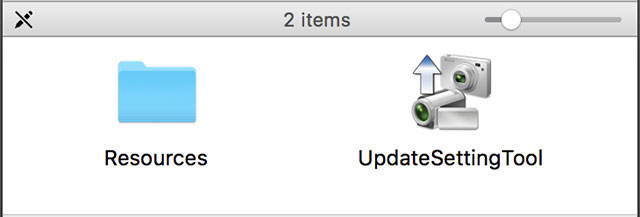






60 thoughts on “Sony Releases a7R III & a7 III Firmware Update 3.00”
It includes Real Time AF Tracking ( color, pattern) like a9?
No. As the post explains, it adds Real Time Eye AF.
hourra, thank’s !
No aspect ratio ?
🙁
Good tutorial for the update.
such a shame Sony has abandoned A7r11 users 🙁
Not at all. The a7R II processor simply won’t support full-time Eye AF.
Nice update. I wish it included the possibility to use pdaf at f/11 with the A7R3.
Firmware can’t change Hardware, Bruno.
They could update A9 from F/11 to F/16,I think it is possible.
Completely different sensor. It’s like adjusting the performance of a Hemi-supercharged engine vs stock engine. You can get more out of the Hemi.
Are my customized settings and picture profiles still there after the update?
None of my settings were lost in the update. I believe the only time that has ever happened was a9 FW 5.00 because it had THIRTY-FOUR Menu changes.
I wish they had 60fps 4k in this update.
I don’t believe that’s possible with the current sensors & processors. Possibly with future hardware.
I’m still at the stock firmware, can I upgrade directly to the latest ?
Quoting my post “[All Previous Benefits and Improvements are also included in this Update]”
This is ALWAYS true of Sony Firmware.
Brian, Thanks for the heads up, greatly appreciated. Additionally, thanks for all the wonderful things you do for the photography community besides doing great work. #BigFan
Thank you, Mark!
I know firmware can’t change hardware. A9 users didn’t know that they were using a hemi-supercharged engine. I don’t know if my stock engine is running at its full capacity either…
Brian, thanks for the post, (and all your previous ones)
do you have any idea how i can get this in Europe?
Why would they even block it here?
Do you know of any direct Mac A7rIII download for this firmware?
I believe the links I posted should work around the globe.
Actually it states “Before downloading the software, we recommend you to create a Sony account. After creating a Sony account or signing in with your Sony account, download the software (For customers in the USA).”
whyyyyyyy????
Why not?
There is a link on that page to download WITHOUT creating an account
Hi Brian,
I have used your article to upgrade. However the updater can not find my camera?
You wrote that the lcd screen should go black. Mine is not, but it is writing USB Mode Mass Storage and I can see it is charging my camera. I have tried with different cables. Do you have suggestions what I can try? I am using High Sierra 10.13.5 and have used the driver before I run the installer. Thanks
Make certain you downloaded the correct update. The a7R III update will not install on a7 III or vice versa. Also make sure you’re logged in with Admin privileges on your computer
Where is the frikkin 1×1 ASPECT RATIO??? I’ve been waiting forever for Sony to catch up with the rest and give us a proper selection of different aspect ratios, and now they add it to A9 but not A7R3? This is frankly BS and has no logic. It’s hard to see how a sports shooter benefits from it. PLEASE Brian, talk some sense into Sony on this.
Unfortunately the updates are exactly what Sony promised in January. None of the feedback that I gave to product planners and engineers over a 3 day period was addressed – most notably 1:1 and 4:3 Aspect Ratios for all three cameras.
It’s just what Sony promised. Nothing more. Nothing less.
For a perfect framing, Aspect ratio is really important when you work for clients who needs different aspect ratio… please Sony…
give us 1:1 2:3 3:4 4:5 16:9 for framing !
I hear ya. I spent three days explaining this to over a dozen Sony engineers in January. I’ve actually been pushing for 1:1 and 4:3 ever since a7/a7R were introduced and every single time they react as though they can’t understand the need for 4:3, so I explain it in great detail.
So far the only team to listen was the RX team which included 1:1 and 4:3 in RX1R II. Kudos to Team Cyber-shot!
Maybe you should learn Japanese 😉
1:1 and 4:3 would be nice.
What’s the point to have it in the A9 but not the A7r3 ?
Thanks anyway !
I thought that the new firmware would show us a graphic layout for the customised buttons, or did they provide it only for the A9?
The update is exactly the things Sony said it would be. Nothing more. Nothing less.
Does DMF now work with lens adapters? I recall that being promised.
I never heard any mention of that from Sony.
Just completed the update to both a7iii and a7riii.
That was the easiest update I’ve ever done (on Sony). Not a single issue. That new updatesettingstool is much improved.
Oh, thanks for the heads up on the one-day Manfrotto deal. Now I have another backpack and tripod…GAS=gear acquisition syndrome
Brian, I am having trouble utilizing the benefits of real time Eye AF, along side another necessary AF scenario. If you can give me some advice on my camera settings, that would be greatly appreciated! I am shooting with te A7rIII.
Before the firmware 3.0 update, my camera was set up so that I’m using the back button AF, and focusing has been disabled on the shutter release. The next custom button over to the right from back button AF, I believe that would be the A-EL button, I changed that to eye AF. In this scenario, 90% of the time I would have the medium flexible spot focus selected on the back button AF, and as I mentioned, eye AF on the next button over.
With this description I’m sure you can see very clearly my user experience. Normal, precise, manually controllable back button focus on one button accessible by my thumb, and When I want the camera to activate eye AF, I simply move my thumb 1 inch to the right and press that button.
I believe I read somewhere before I made the firmware upgrade that using a custom button as I am for Eye AF is not going to work. I’m not exactly sure of the implications because Sony’s instructions were not super clear.
With the new real time eye AF activated, and focusing set to flexible spot, it seems that the eye AF is only engaging so long as the flexible spot stays near the subject. Obviously that’s not any good. It also appears that with the custom button I’m using for eye AF, I am not getting the full functionality of the new system.
So now that I fully explained the situation, and sorry for being wordy, what is your advice for set up so that I could have the new real time Eye AF always accessible to me, but also be able to manually choose a focus point when I don’t want the camera to find a human eye?
Thank you very much!
Mark Tomaras
None of that is the way I’d set up a camera, but I’ll try to help.
When using Real Time Eye AF with Flexible Spot, searching for an eye near the focus point is the desired outcome. Changing to Flexible Point Expanded will widen the search area.
However if you want Eye AF to work the “classic” way, try turning Face/Eye AF off and leaving Eye AF assigned to the button you used prior to the 3.00 update.
Hi Brian, as my camera is set up like Mark Tomaras above (AF on back button, Eye AF on the right button of back button) i’m curious how you set up your a7xx cameras button wise, cause you said you wouldn’t do it that way. Is there a blog post of yours about this? If not maybe you could do a blog post about your button/custom button/AF/Eye AF setup/workflow! That would be awesome and very interesting. Thanks anyway.
Prior to fw 3.00 I had Eye AF assigned to the Focus Hold Button and Center Button (for lenses without a Focus Hold Button). I’ve now reassigned those as it’s no longer necessary, but if you prefer to roll old school, that’s how I’d do it.
Thank you Brian. I just did a quick test and I found that if I use expandable flexible spot, grab focus on the subject’s eye, as soon as they venture out of that area of the frame, the camera drops focus. I can see how this is useful for shooting portraits when the subject is more or less stationary, but it will not work for sports or other scenarios where we need the camera to track the subject in the frame.
I don’t like the idea of not using the better functionality of real time eye AF, I always want to adopt and learn to use innovations in the platform.
Perhaps I am not fully understanding what real time eye AF is, and how to use it. So if you were me, and you want real time eye af much of the time, and also the ability to lock on to a subject that is not an eye or face with accuracy, how would you see up your focus options on the A7rIII?
Read this: How Real Time Eye AF works with a7 III & a7R III FW 3.00
Brian, thank you for your post. Do you know if Sony is planning or will they issue a new firmware for a6500 in par with the a6400 capabilities or the processor in a6500 won’t be able to handle it?
Please advise.
Sony a6500 is essentially a6300 + IBIS.
Just as a6300 received a hardware upgrade to a6400, the same scenario appears likely for a6500
Hi Brian, will the new animal eye AF improve the bird-in-fly tracking for a7rIII? I am holding off the purchase of it and the 100-400mm GM before because I read it not as good as Canon 5DIV with its 100-400mm II (I have) for BIF. thanks
I’m not sure where you read that. The FE 100-400 GM has by far the fastest AF in class.
Hi,
Finally updated my a7RIII to v.3.00 and all looks great…except that the “Power Save Start Time” never kicks in.
How to fix that? I hope there is a workaround as a total reset would be, well, very time consuming to set up everything again.
Menu > Setup3 > IR Remote Ctrl > Off
Thank you, Thank you!!!! Wow, you are the MAN 🙂
Would never have guessed, and didn’t see that when checking all settings, had no idea that IR Remote On would keep it on until the batteries went out… ( it was so I got aware of it) but now when i thought about it it’s pretty obvious and also great to know when shooting time-lapse that one kan keep the camera on for a long interval like 8-10h…(if there aren’t any other criteria that prevents it)… I think my biggest power bank (27000mAh) will keep it running for that long.
Thanks again!
The IR signal won’t wake up the camera, so it can’t be asleep for IR remotes to work. A much better option is using a wired IR Receiver like RMT-VP1K so only the receiver needs to be awake – not the camera itself.
Knew that already but that was not the “problem”, but to keep the camera awake was knew to me 🙂
Will check on the RMT-VP1K if that’s something I might need.
Now there is a new V. 3.01, but not sure what it does more than improved daddy…
I suspect the update relates to the wireless flash system as I explain here.
Ah, didn’ know there was a problem but nice that Sony finally are quick fixing problems nowadays.
A9 and a7s2 brouchers or specs mentioning about internal recording . but why Not a73 and a7 r3 ? Doesn’t these have internal recording ? Planning to purchase a camera mainly for 4k video shoot.
The 4K specs listed for both cameras are internal recording: XAVC S UHD 4K (3840 x 2160) at 23.976p/25p/29.97p [60 to 100 Mb/s]
External recording allows you to bump 4K recording up to 4:2:2 on any of the four cameras you mentioned.
Thanks for the tutorial. Had no idea what to do after connecting the camera until I found this page.
Is it likely, or possible for a firmware update to remove video recording time limit for the A7 III?
No.
Pingback: How Real Time Eye AF works with a7 III & a7R III FW 3.00